In daily life, do you often encounter dead outlets or situations where an outlet has no power? Whenever this happens, a multimeter can come in handy. A multimeter is a versatile electrical testing tool that can be used to test the functionality of plugs and assist you in troubleshooting outlet issues, making it a great aid for home appliance repairs.This article will guide you on how to use a multimeter to test outlets, so if you're interested, please continue reading.
What is a multimeter and What Can You Learn From a Multimeter?
A multimeter, also known as a digital multimeter or multimeter tester, is a versatile portable device used for measuring various electrical parameters. It combines multiple functions into a single instrument, making it a valuable tool for electrical testing and troubleshooting.

A digital multimeter (DMM) is the modern version of a multimeter, featuring a digital display for accurate and precise readings. It offers a wide range of measurement capabilities, including voltage, current, resistance, capacitance, frequency, and temperature. With its advanced features, a digital multimeter provides convenience and efficiency in electrical measurements.
Multimeter symbols are graphical representations found on the multimeter's dial or display, indicating the measurement mode or function being used. These symbols may include settings for voltage (V), current (A), resistance (Ω), capacitance (F), frequency (Hz), and diode testing, among others. Understanding these symbols is crucial for selecting the appropriate measurement range and function on the multimeter.
Multimeter is commonly used by electricians, technicians, and hobbyists for electrical troubleshooting, circuit testing, and general electronics work.
After understanding the basic definition of a multimeter, you can use it to identify various issues with your outlet:
- Whether the outlet is energized
- Whether there are short circuit or open circuit issues with the outlet
- Whether the grounding wire of the outlet is functioning properly
- Whether the related fuses and circuit breakers are damaged
By measuring electrical characteristics such as voltage, continuity, and resistance, a multimeter can help determine if the outlet has power, if there are any internal short circuits or open circuits, if the grounding is adequate, and if the fuses and circuit breakers are functioning correctly. This information will assist you in assessing whether the outlet is working properly.
Also read: What Is the Symbol for Microfarads on a Multimeter
Types of multimeters suitable for Outlet testing
There are several types of multimeters that are suitable for outlet testing. Here are some common types:
- Digital Multimeters (DMMs): Digital multimeters are the most widely used type of multimeters for outlet testing. They provide accurate measurements and typically have features such as auto-ranging, data hold, and backlight for easy reading.
- Analog Multimeters: Analog multimeters use a needle or pointer to indicate the measurement on a scale. While they are less precise than digital multimeters, they can still be used for basic outlet testing.
- Clamp Meters: Clamp meters, also known as clamp-on multimeters, are designed to measure current without breaking the circuit. They are useful for testing the current flow in an outlet or determining if there is any current leakage.
- True RMS Multimeters: True RMS (Root Mean Square) multimeters are capable of accurately measuring AC voltage and current with complex waveforms. They are preferred for testing outlets that may have non-linear or distorted electrical signals.
- Auto-ranging Multimeters: Auto-ranging multimeters automatically select the appropriate measurement range based on the voltage or current being measured. This feature simplifies the testing process and eliminates the need for manual range selection.
- Benchtop Multimeters: Benchtop multimeters are larger, more advanced multimeters typically used in professional settings. They offer higher accuracy, precision, and additional features such as data logging and connectivity options.
When selecting a multimeter for outlet testing, it is important to consider the specific requirements of the task, such as the expected voltage range, the need for additional features, and the level of accuracy required.
Safety Precautions before using a Multimeter to Test Outlets
Safety is paramount when dealing with electrical outlets. These outlets carry high voltage, and mishandling them can lead to severe electric shocks, burns, or even fires. Therefore, before using multimeter to test the power socket, it is necessary to observe some safety measures to prevent potential electrical hazards.
Protective gear and equipment:
- Uing insulated gloves to protect against electric shock
- wearing safety glasses to shield the eyes from potential sparks or debris.
- Using non-conductive footwear to prevent electrical grounding through the feet.
Safety guidelines to follow during outlet testing:
- Power off: Before using the multimeter to test the outlet, be sure to turn off the power to the outlet being tested to avoid the risk of electric shock.
- Check the condition of the outlet: Ensure that the outlet shows no visible damage or looseness, and avoid working in damp conditions.
- Proper grounding: Make sure that the multimeter and tools used during testing are properly grounded, and keep your hands dry to prevent electric shock from moisture.
- Avoid contact: Instruct to avoid touching any exposed wires or metal parts of the outlet during testing.
- Insulation integrity: Remind to check for any signs of damaged insulation on wires and to refrain from using outlets with compromised insulation.
- One hand rule: Advise the use of the "one hand rule" where only one hand is used during testing to minimize the risk of electric shock.
- Stay organized: Encourage keeping the work area clean and organized to prevent tripping hazards or accidental contact with other electrical devices.
How to Use a Multimeter to Test Outlets?
Step 1: Locate the Three Slots of the Outlet
An outlet typically has three slots: the brown/black/red live wire (L) slot, also known as the hot terminal; the blue neutral wire (N) slot, also known as the neutral terminal; and the yellow-green ground wire (E) slot, also known as the grounding terminal. When performing tests, you can use a voltage tester to differentiate each wire.
Insert the metal tip of the voltage tester into one of the slots of the outlet and touch the sensing area at the end of the tester with your hand. If the tester lights up, it indicates that this is the live wire (hot terminal); if it does not light up, then this is the neutral wire (neutral terminal). The ground wire (grounding terminal) is typically not tested in this manner, as it should always be safe and not carry current.
Please note that it is essential to ensure that the power is turned off before conducting any tests to avoid electric shock.
Step 2: Preparing the multimeter and setting the appropriate mode
Ensure the multimeter is in good working condition and the batteries are charged.
Set the multimeter to the appropriate mode for voltage and continuity testing.
Step 3: Ensuring proper grounding and turning off the power
Make sure you are standing on a dry, non-conductive surface and wearing appropriate safety gear.
Turn off the power to the outlet you intend to test at the circuit breaker or fuse box.
Step 4: Testing voltage with the multimeter
Insert the multimeter's probes into the correct ports for voltage testing (usually labeled "V" or "Voltage").
One probe should contact the live (hot) slot of the outlet, while the other probe touches the neutral terminal. For residential systems, a properly functioning outlet typically shows a reading of around 120 volts. By reading the display on the multimeter, you can determine the current voltage level.
If the multimeter displays a reading close to this value, it indicates that the outlet is working properly and is energized. If there is no reading or if the reading is close to zero, it suggests that the outlet has no power. If the reading fluctuates significantly, there may be other issues, such as a wiring fault or poor connections.
By observing the voltage readings on the multimeter, you can assess whether the outlet is properly energized.
Step 5: Testing continuity with the multimeter
Switch the multimeter to the continuity mode (usually indicated by a sound wave symbol).
Touch one probe to the outlet's hot terminal and the other probe to the neutral terminal.
If the multimeter beeps or shows a low resistance reading, it indicates that there is continuity between these two terminals, meaning the circuit is closed and there are no short circuits or open circuits in the outlet.
If the multimeter does not make a sound or displays a high resistance value (such as "1" or "OL"), it indicates that there is no continuity between these two terminals, meaning the circuit is open and there is an issue with an open circuit.
By using the multimeter for continuity testing, you can determine whether there are any short circuits or open circuits within the outlet.
Step 6: Testing Resistance with a Multimeter
Recommended video:
Troubleshooting Common Outlet Issues
No power to the outlet:
Check the circuit breaker or fuse box: Ensure that the circuit breaker corresponding to the outlet is not tripped or the fuse is intact.
Test nearby outlets: Verify if other outlets on the same circuit are working. If not, it could indicate a larger electrical issue.
Inspect the outlet connections: Turn off the power and inspect the outlet for loose or disconnected wires. Tighten any loose connections or reattach any disconnected wires.
Outlet produces low voltage or flickering power:
Check for loose connections: Ensure that all wires at the outlet terminals are securely tightened.
Examine the wiring: Inspect the wires for any signs of damage or fraying. Replace any damaged wiring.
Verify the circuit load: If the outlet is on a shared circuit, ensure that it is not overloaded with excessive appliances or devices.
Outlet produces no or intermittent continuity:
Inspect outlet terminals: Check for loose or damaged terminal screws. Tighten any loose screws or replace damaged terminals.
Test continuity of wires: Use a multimeter to check for continuity between the outlet terminals and the wires connected to them. Replace any faulty wires.
GFCI outlet keeps tripping:
Reset the outlet: Press the "Reset" button on the GFCI outlet. If it doesn't reset or keeps tripping, proceed to the next steps.
Test other outlets: Check other outlets connected to the same GFCI circuit. If they are also not working, there may be a fault in the circuit.
Identify the cause: Disconnect all devices from the GFCI circuit and reconnect them one by one to identify if a specific device is causing the trip.
Replace the GFCI outlet: If the outlet continues to trip, it may be faulty and needs to be replaced.
Outlet sparks or emits burning smell:
Turn off the power immediately: Shut off the power to the outlet at the circuit breaker or fuse box.
Inspect for damage: Examine the outlet for any signs of burn marks, melted plastic, or loose connections. If found, do not use the outlet and consult a professional electrician.
Call an electrician: If there is visible damage, sparking, or a burning smell, it is best to seek assistance from a qualified electrician to address the issue safely.
It's important to note that electrical work can be dangerous. If you are unsure or uncomfortable with troubleshooting outlet issues, it is recommended to contact a licensed electrician for assistance.
Also read: How to Test Capacitor with Multimeter